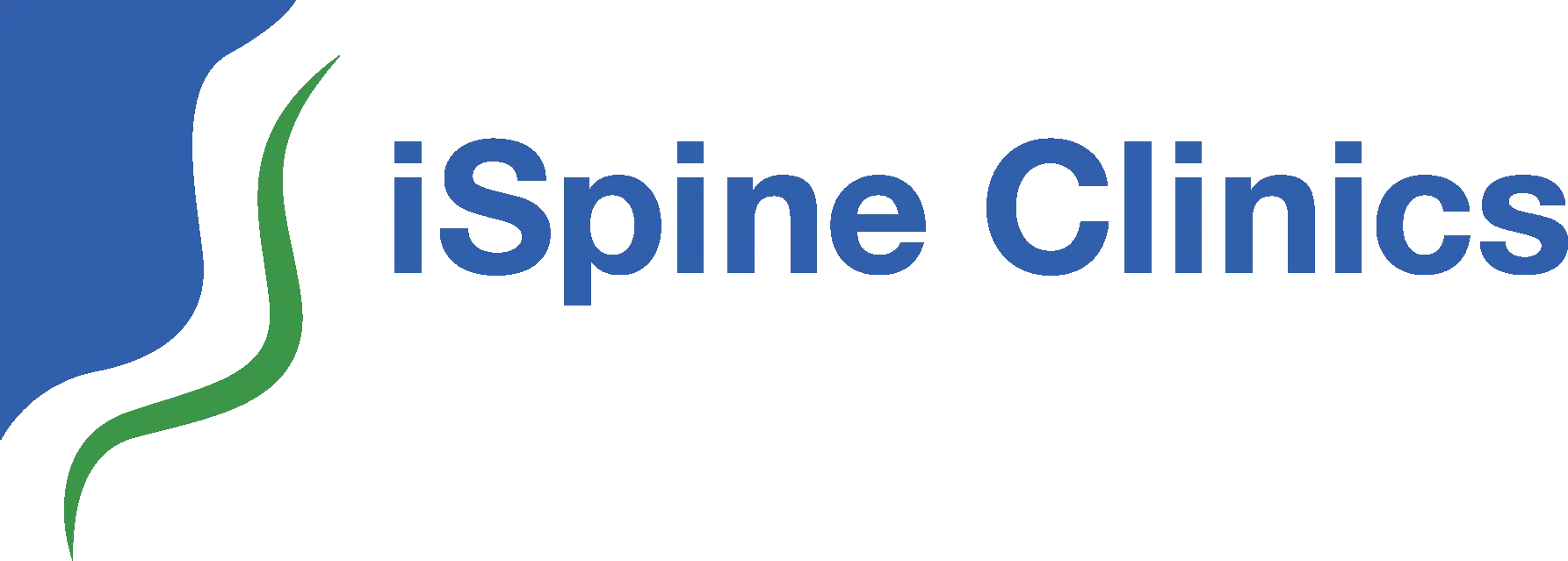Maintaining good posture throughout the day can minimize discomfort you have throughout your day and week. Using strategies, good positioning and supports can improve your endurance for sitting throughout the day.
General Recommendations
- Change positions frequently to increase comfort
- Consider setting a timer to remind you to get up and stretch every hour
- Use a sit-stand workstation if available to allow for varied postures throughout the workday
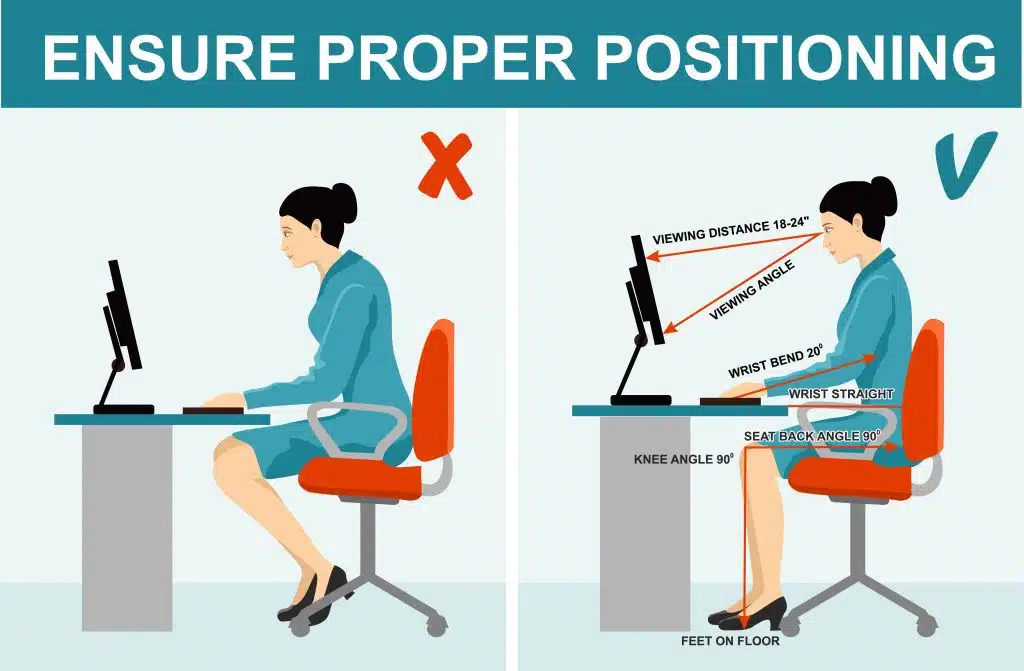
Legs & Feet
- Feet supported on the floor or foot rest
- Keep thighs parallel to floor
- Ensure leg clearance from table or keyboard tray
Lower Back Support
- Use a chair that provides lumbar support; if adjustable, adjust setting so that you feel comfortable support at your lower back
- Add a support, such as a lumbar ½ roll, to chairs without a built in support
Neutral Typing Position
- Use an adjustable chair, keyboard tray, or desk/table to achieve a neutral, relaxed position of the hand, wrist and forearm.
- Keep upper and lower arms at a 90 – 100 degree angle to each other
- Position mouse as closely to keyboard as possible to minimize reaching and twisting
Viewing Angles and Distance
- Position monitor, keyboard and chair in a straight line
- Monitor is at eye level and at a comfortable distance to avoid straining
- Adjust brightness, contrast and color to comfortable levels
- Avoid glare by positioning away from windows and direct lights
- Keep written work materials propped up near monitor
Laptop Ergonomics
- Use at a table or desk whenever possible. Avoid a forward head position. Consider a stand that adjusts the angle for easier view of the screen
- Use a docking station with an external monitor and/or keyboard whenever possible, or a wireless keyboard. This would allow you to position the monitor at the proper height on a stand while keeping the keyboard at a comfortable position for arms and hands
- If you are using while sitting on a couch, sit back in the couch and consider use of pillow or added support at the low back. Place 2 bed pillows under the laptop on your lap.
Previously posted January 2, 2019, updated February 2022
iWorks Health, a division of iSpine Clinics, offers unique onsite services to help employers avoid recordables, lost time, and workers’ compensation claims altogether. Onsite providers can also provide ergonomic consultation and perform job analyses to identify risk factors and ergonomic concerns, suggest modifications, and monitor outcomes to reduce overall injury risk. Learn more about iWorks Health